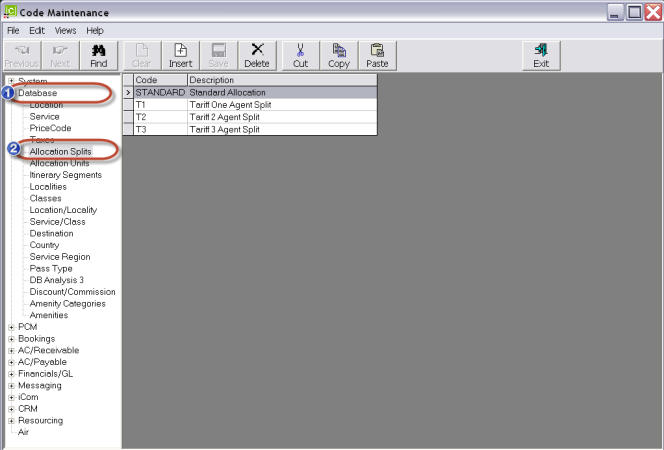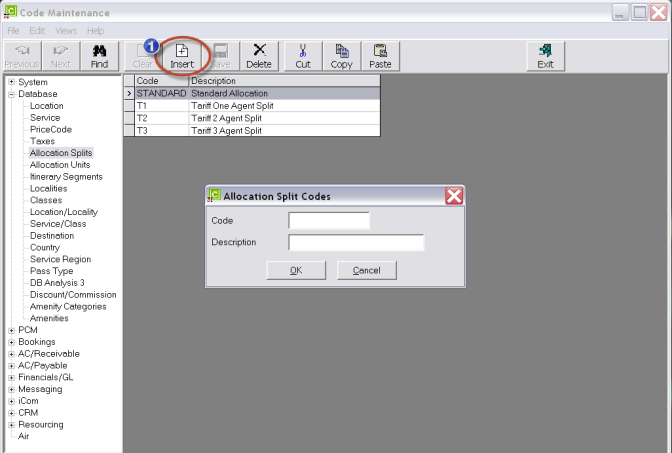Open topic with navigation
(continued from Allocations)
CodeMaint - Allocations
Allocation Splits (Sub-Allocations)
Prior to setting-up allocations, the codes and names of any sub-allocations (also known as ‘Allocation Splits’ or ‘Agent Allocations’) must be set up. Typically sub-allocations are used to split supplier allotments by agent or market. For example a hotel may give an allocation of 10 rooms a night which can then be split into two sub-allocations – an 8 room General sub-allocation for general use, and a 2 room sub-allocation which can be assigned to a specific agent.
|

|
if it is not intended to use split allocations, at least one sub-allocation needs to be set up and called it e.g. “General”. In the Debtors module this sub-allocation can be selectively applied to agents to indicate which agents can use allocation and which agents cannot.
|
To add sub-allocations select System from the Side Bar and from the subsequent menu screen, select the CodeMaint module. From the Code Maintenance screen select Database  and then Allocation Splits
and then Allocation Splits  as shown in the example below:
as shown in the example below:
Screen Shot 118: CodeMaint - Allocation Splits
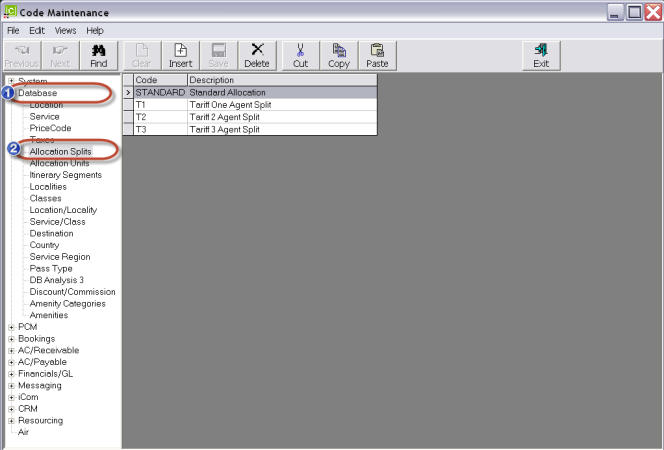
To add a new Allocation Split click on the Insert button  in the Button Bar.
in the Button Bar.
Screen Shot 119: Insert New Allocation Split
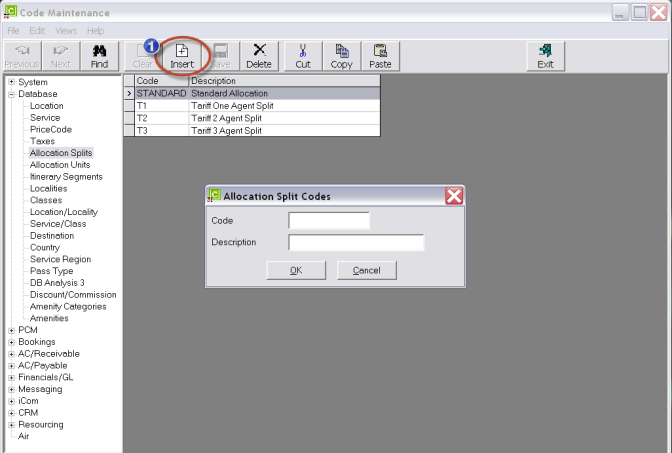
Code (15 Char)
Enter a code for each allocation split.
Description (30 Char)
Enter a description for each allocation split.
OK
To save the Code, click the ‘OK’ button.
Cancel
When entry of codes is complete, click the Cancel button to close the dialogue and list the Allocation Splits.
(continued in Allocation Units)
Open topic with navigation

 and then Allocation Splits
and then Allocation Splits  as shown in the example below:
as shown in the example below: